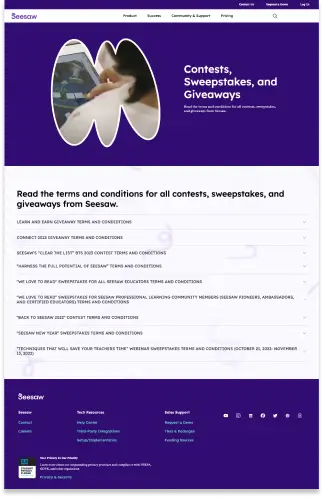How to Play

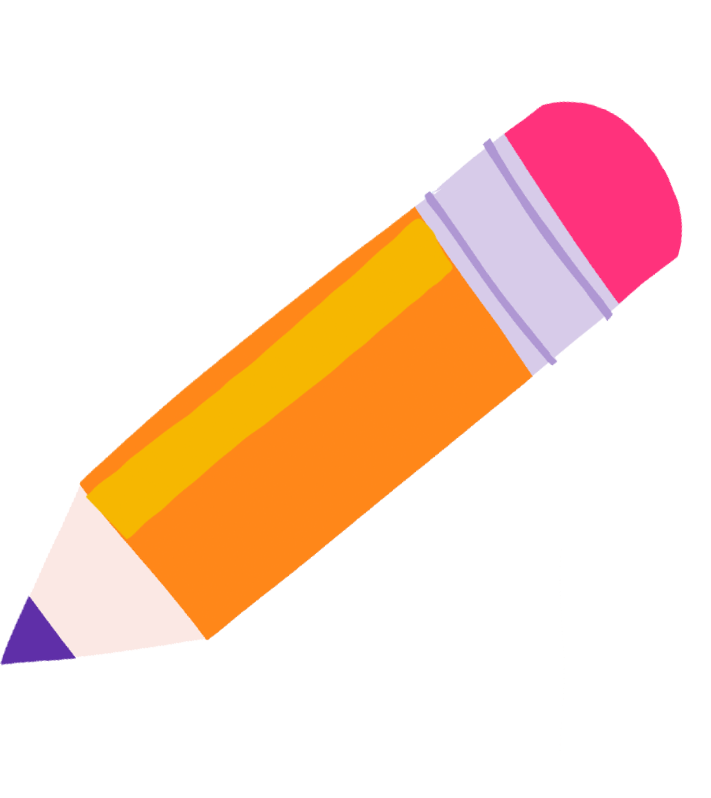
| Activity | Important Links + Notes | Points Earned |
|---|---|---|
| For any of these tasks, you can complete it up to 3 times per week, and earn the associated points. Be sure to keep track of everything you complete in your printable or digital tracker! Any activities submitted for points have to be completed on or after February 26, 2024, and must be completed before you submit your tracker. | ||
| 1. Register for and attend a Seesaw webinar
Elevate your teaching with Seesaw webinars! Learn innovative tips, gain inspiration from educators, and stay updated on Seesaw's latest features. |
Register Here! | 10 |
| 2. Listen to a podcast episode
Stay connected with education trends! Tune in to our podcast for insightful discussions and valuable perspectives. Write down the name of the episode you listened to in your tracker. |
Listen Here! | 5 |
| 3. Watch a Seesaw YouTube video
Explore educational insights on Seesaw YouTube playlist for creative teaching inspiration. |
Watch Here! | 5 |
| 4. Forward this e-mail to a co-worker
Share the learning! Forward this email to colleagues and invite them to join a Seesaw webinar for valuable resources. |
Link for email | 5 |
| 5. Post about Seesaw Webinars on social
Share your webinar experiences on social media to inspire fellow educators and spark educational conversations. |
Here are some graphics you can use! (optional) | 5 |
| 6. Post your favorite podcast episode on social
Amplify your favorite podcast episode on social media, fostering discussions and idea exchange among educators. |
Save the link to share with us when you cash in. | 5 |
| 7. Assign a lesson from the Seesaw Library and complete it with your students. | Link to Library | 10 |
| 8. Create your own lesson inside of Seesaw and share the link with our team
Showcase creativity! Craft a Seesaw lesson, share the link with our team, and contribute to the Seesaw community. Keep the link to your lesson handy for when you cash in! |
Learn How | 10 |
| 9. Share on social your favorite Seesaw Lesson and why
Spotlight your favorite Seesaw lesson on social media, explaining its impact and inspiring others to explore innovative lessons. |
Save the link to share with us when you cash in. | 5 |
| 10. Share a selfie of you with your Learn and earn board tracking sheet on social media. | Save the link to share with us when you cash in. | 10 |
| 11. Play Seesaw’s Math Explorer Game with your students
Make math fun! Play Seesaw's Math Explorer Game with students for an engaging learning experience. |
Play Here | 5 |
| 12. Complete this Survery about our Math Explorer Game after you’ve played with students
Provide feedback to the Seesaw team to help inform decisions about possible enhancements to Math Explorer or new games possibly offered in the future. |
Find Survey Here! | 10 |
| 13. Visit Seesaw at a conference! Stop by our booth and post a selfie.
Connect in person! Visit Seesaw at a conference, stop by our booth, and share the experience with a selfie on social media. Keep the link to your social post handy for when you cash in! |
See Where We Will Be | 5 |
| 14. Post a video explaining why you love using Seesaw on social media.
Share your love for Seesaw! Create a video expressing why you love using Seesaw and inspire others on social media. *By posting, you’re giving Seesaw permission to use in marketing materials. |
Save the link to share with us when you cash in. | 10 |
| 15. Use the ‘Present to Class’ feature to share a Seesaw Lesson with your students
Foster engagement! Use the 'Present to Class' feature to share Seesaw lessons directly with students for interactive learning. Take note of which lesson you presented in your tracker! |
Learn more about ‘Present to Class’ | 5 |
| 16. Use Seesaw’s standards-alignment tool to find a lesson to teach
Simplify planning! Use Seesaw's standards-alignment tool to find a perfectly tailored lesson that aligns with educational standards. |
Link to tool (scroll down!) | 10 |
| 17. Tell a teacher friend you love using Seesaw and why. | Write down the name of who you told for when you cash in. | 5 |
| 18. Forward this e-mail to an administrator
Advocate for Seesaw! Forward this email to your administrator and invite them to learn more about Seesaw's premium offerings. |
Link to email | 5 |
| When you share your #learnandearngiveaway responses on social - tag us @seesaw @seesawlearning on LinkedIn, X, Instagram, and TikTok! | ||
FAQ
Can I watch the same webinar or listen to the same podcast over and over for points?
To earn points, you need to attend different webinars and listen to different podcast episodes. For every different webinar you register for or podcast episode you attend, you'll earn the associated number of points.
Should I submit my spreadsheet before I get 75 points?
If you submit your spreadsheet before hitting 75 points, you won't be sent a coupon code to go on a Seesaw Shopping Spree.
Can I invite a friend to do this with me?
Anyone can participate in the Learn and Earn! Share this website with them to help them get started.
How many times can I do one of the tasks?
For any of these tasks, you can complete it up to 3 times a week, and earn the associated points. Be sure to keep track of everything you complete in your printable or digital tracker! Any activities submitted for points have to be completed on or after February 26, 2024.
How do I change the permissions on my spreadsheet so I get my points?
On your Google Sheet, click 'Share' 'Anyone with the Link' 'Can View'.
How long do I have to use my coupon code once I receive it?
Use your coupon code on the Seesaw Store within 2 weeks of receiving it.
How long do I have to complete the Learn and Earn?
Our giveaway will run through Spring 2024. However, we have a limited amount of items in our Seesaw store. For some items, once they run out, they won't be replenished. So, we recommend completing and submitting your Learn and Earn as quickly as you can!
Why didn't I receive my coupon code, even after I submitted the Google Form?
Your tracker needs to have all of the activities you submit have been COMPLETED on or after February 26, 2024. Make sure all of your activities and social posts have been properly linked. Any trackers that are missing the required information from 'Tab 1' won't receive a coupon code.
What if I have questions?
You can connect with our team via Ticket using this link: https://bit.ly/SeesawTicket!
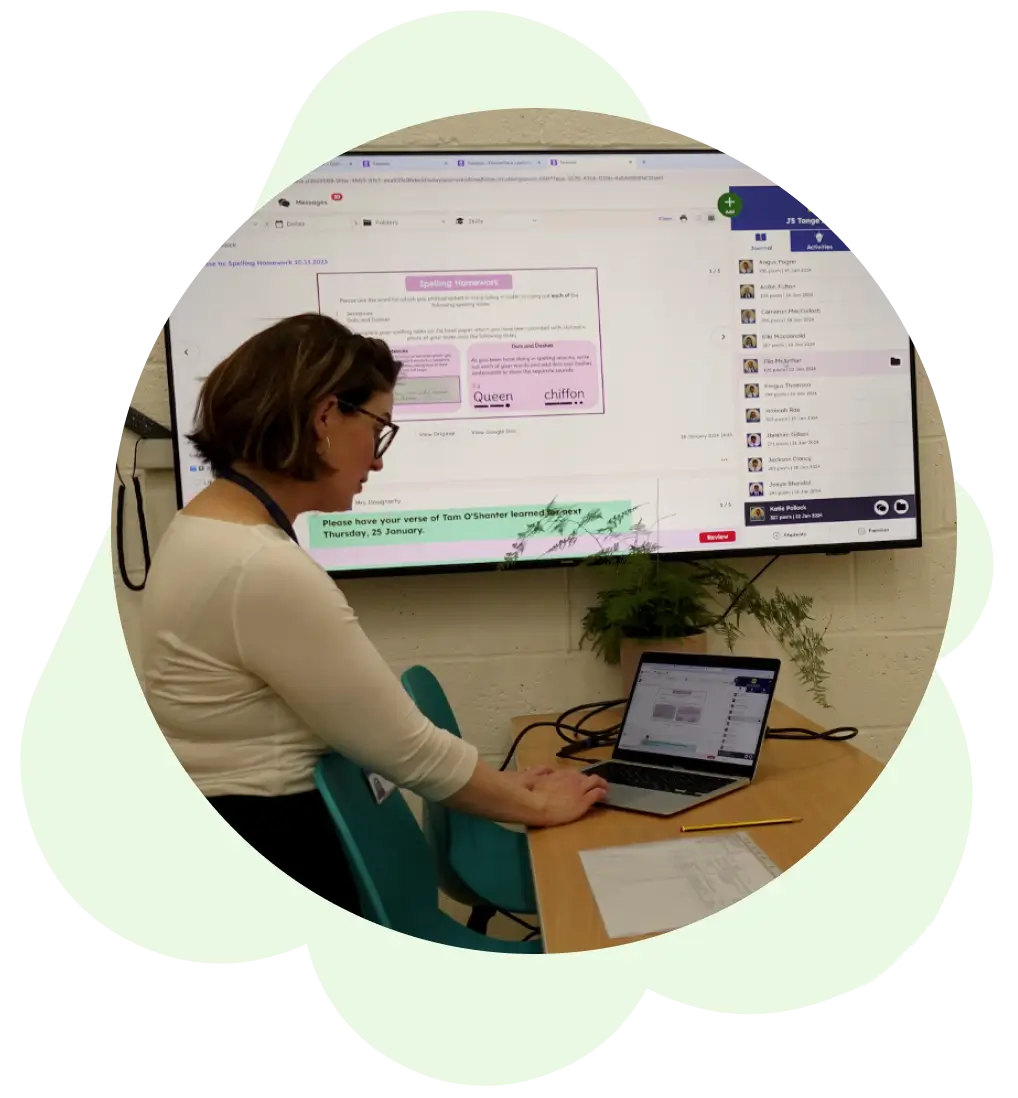 Earn Seesaw Gear while learning new tips, tricks, and finding inspiration with Seesaw! Choose which activities you'd like to complete. When you’ve completed 75 points worth of activities, complete this
Earn Seesaw Gear while learning new tips, tricks, and finding inspiration with Seesaw! Choose which activities you'd like to complete. When you’ve completed 75 points worth of activities, complete this